Project 2: Treasure Chest
Final Animation:
Shaded Turn Animation:
Wireframe Turn Animation:
Reference Images




Wireframe Images
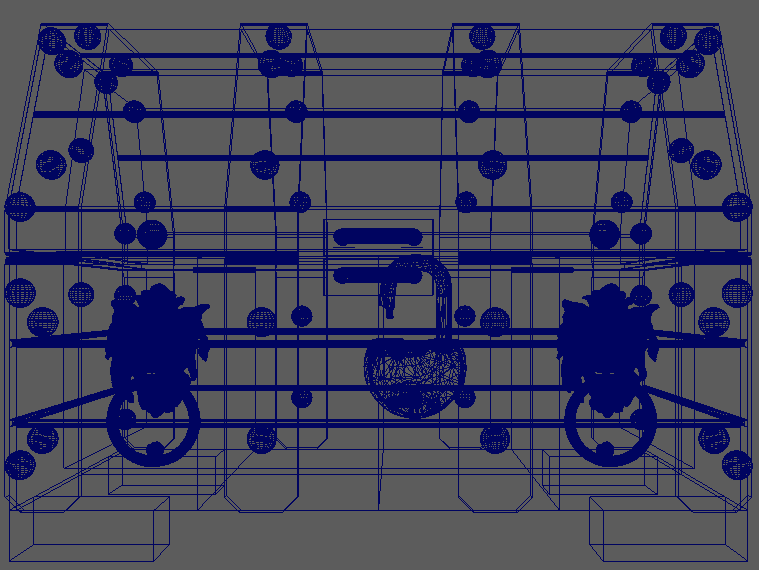
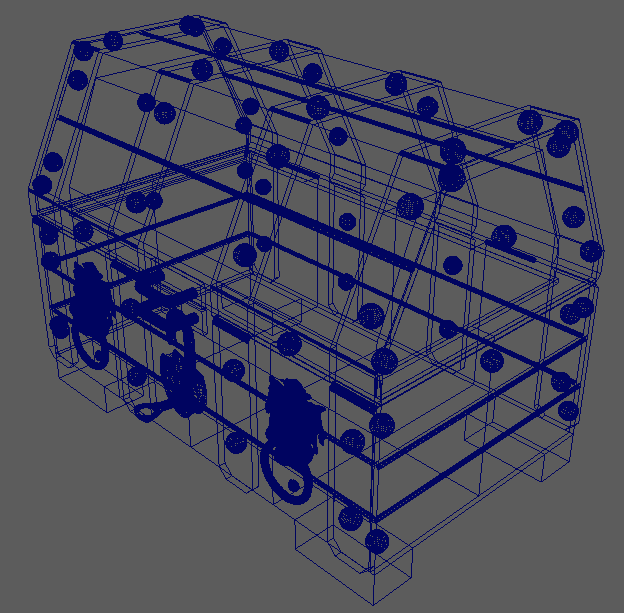
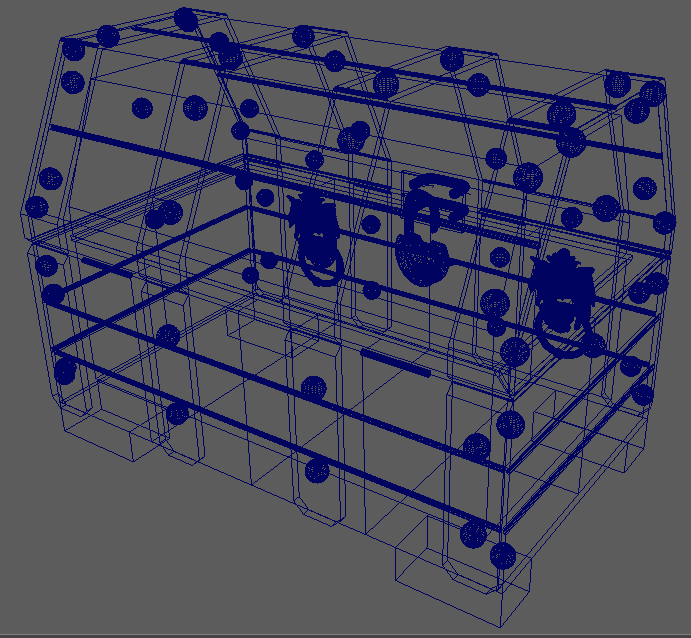
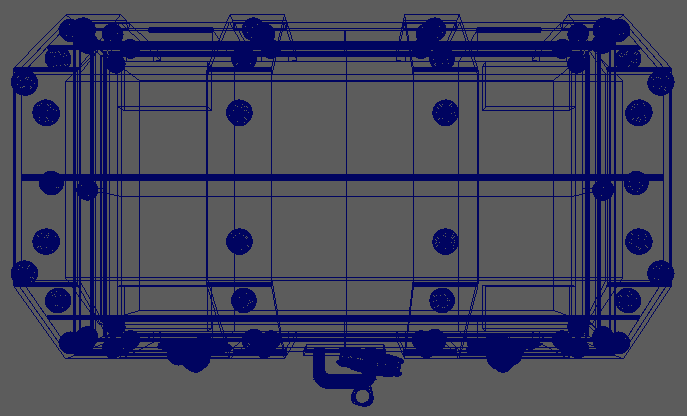
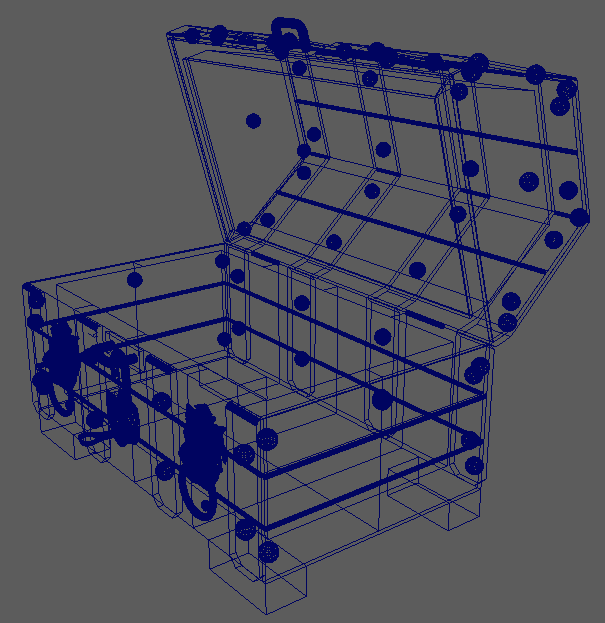
The modeling of the chest involved liberal use of the Boolean Difference tool, particularly for the top half of the chest. In addition, the trapezoidal shape of the top half of the chest was made by using the Create Polygon tool to draw a trapezoid, then extruding it out. The lion shapes and latch mechanism were too complicated to manually model, so a lion knocker model was used in place of the lion shape and a lock and key model were used instead of the latch design, both found from Sketchfab.
Smooth Shaded Images
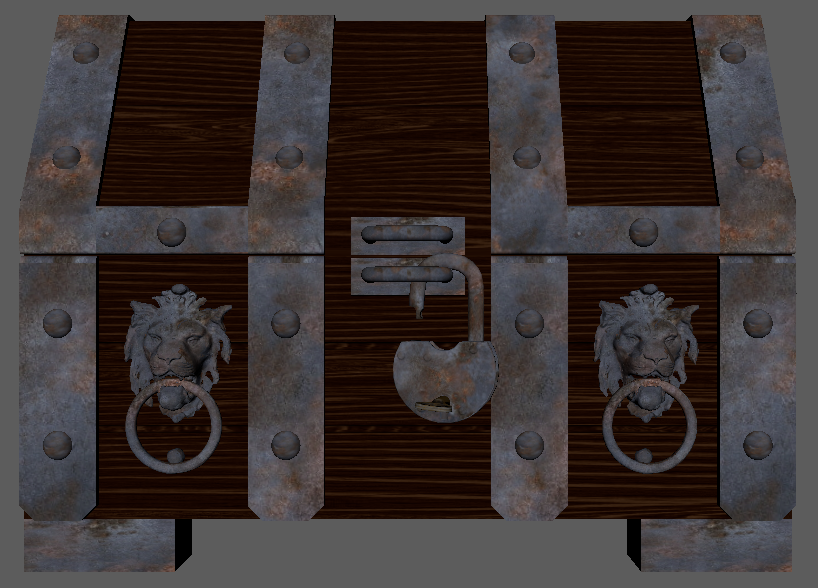

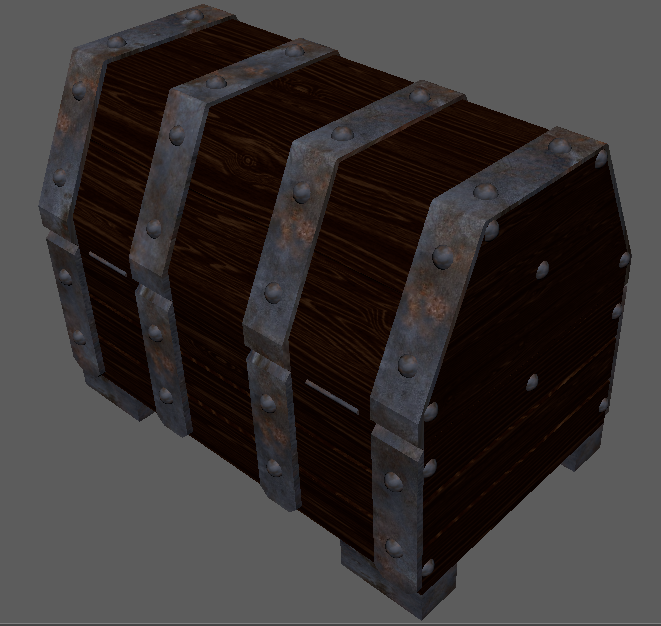

Textures were particularly troublesome to apply, as the default application of textures stretched the texture out very wide. To fix this, the UVs had to be remapped in the UV editor by deleting the existing UV, applying a camera-based UV, then cutting and unfolding different parts of the shapes so that the checker maps appeared evenly on the models. A dark wood texture was used for the wood part of the chest, and a rusty metal texture was used for the portruding parts of the chest, as I thought the metal would look better than just having it be entirely wood.

Final Product Images






The chest was placed in a dungeon model found on Sketchfab, with point lights manually placed at the torches nearest to the chest to create the ambient light. Shadows were also turned on as well. The camera Tumble tool allowed for the camera to revolve around the chest during the animation.